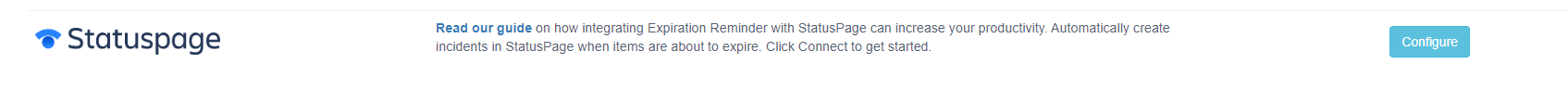Explore the simple process of linking StatusPage with your Expiration Reminder account
Expiration Reminder integrates with StatusPage and allows you to create incidents when items are about to expire reducing your data entry times.
Things to know before you begin
-
You need to have a StatusPage account already created to be able to connect to StatusPage.
Setting up the StatusPage integration
If you already have an Expiration Reminder account and want to integrate with your StatusPage account, click on Your Account on the top menu and then on Integrations.
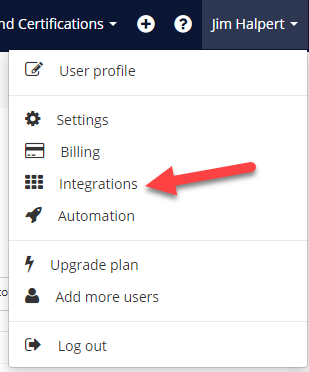
On the screen, look for StatusPage under support. Click on the green Connect button.
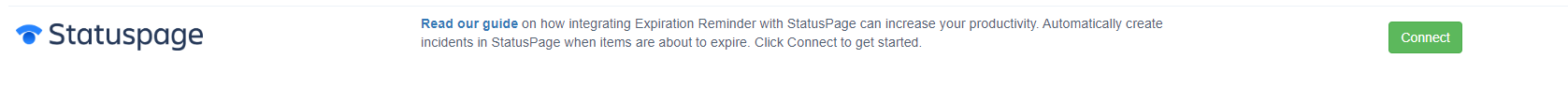
A screen will show up asking for your StatusPage API key.
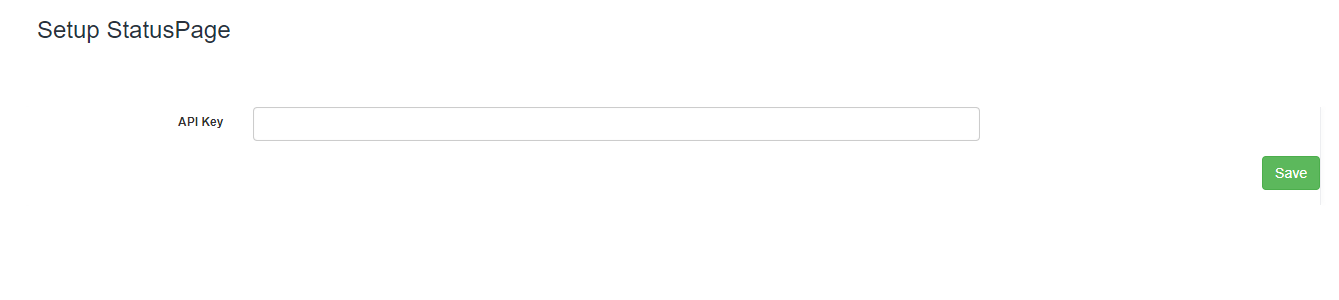
Once you enter the API key, you will need to configure StatusPage for your Expiration Reminder account.
Configuration options
You can configure your StatusPage integration by going to Your Account on the top and clicking on Integrations. From there, look for StatusPage and click on the blue Configure button.