Turning Off Notifications for Your Account
Learn how to disable all notifications in your Expiration Reminder account.
Steps to Turn Off Notifications:
- Go to Account Settings.
- Click on Features under the Customize section.
- Toggle "Send Reminder Emails and SMS" from ON to OFF. This will disable all notifications, and no reminders will be sent from your account.
- Click the green "Update" button to save your changes.
For additional assistance, refer to the screenshot below. ⬇️
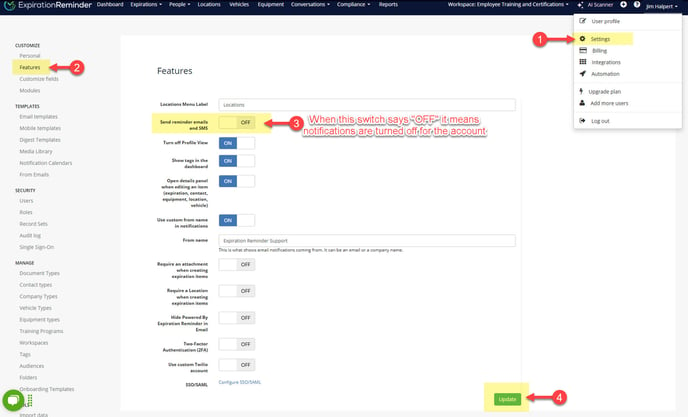
Click screenshot to enlarge.
