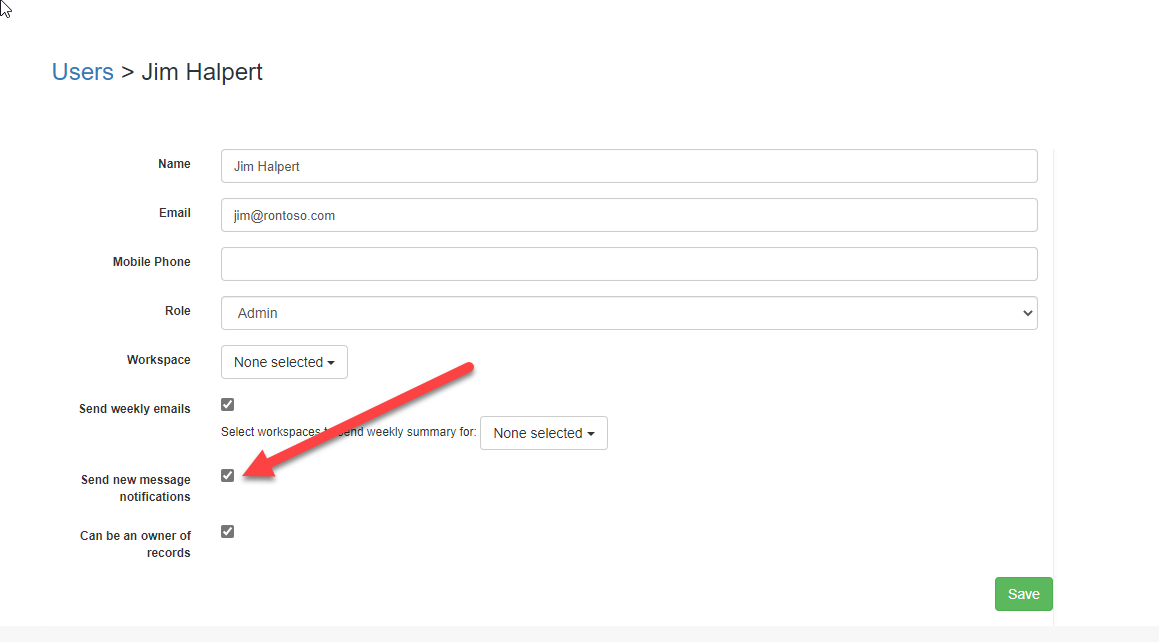New Conversation Notification
Find out how to receive a notification every time a reply is received
By default, only the Account Owner receives notifications about incoming messages. These notifications are just e-mails indicating that a New Message was received to your Expiration Reminder Conversations/Mailbox feature.
If you’d like other Users of your account to receive these notifications, click on Your Name on the top menu, then on Settings and then on Users from under the "Security" heading.
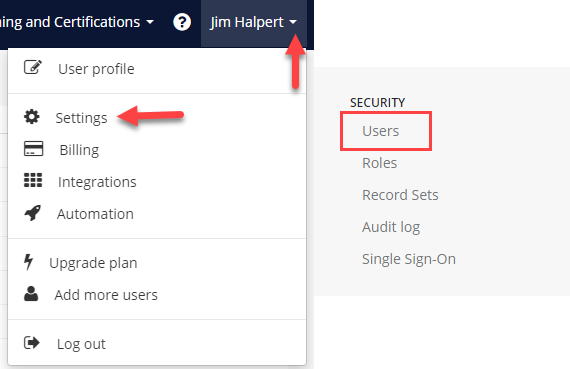
From the User list, select the User and tick the Send new message notifications check box. Don't forget to save these changes!
This will only alert you of when a new message has been received, but will not tell you the contents of the message. This will need to be accessed from your Expiration Reminder account.