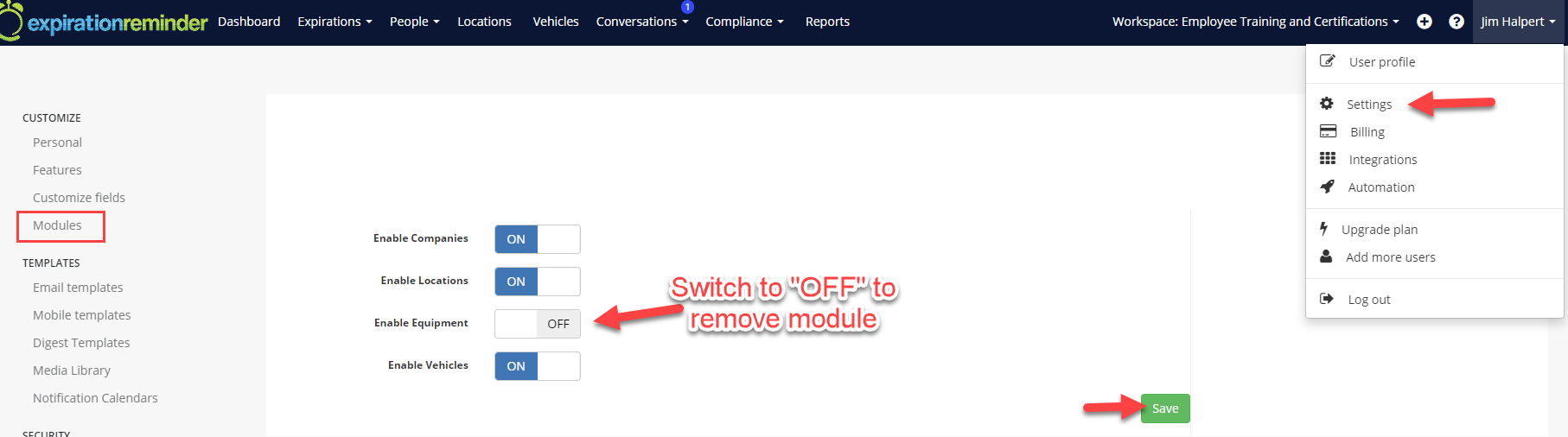Equipment
Find out more about creating and assigning Equipment items in your account
Equipment allows you to group expiration items by an Item rather than a Contact or Vendor. It provides a way to group and search document expiration dates, list them and have notes and files specific to these equipment.
The name "Equipment" can encompass many items. For example:
-
Machinery
-
Boats
-
Laptops/Computers
-
Mobile phones
-
Photography equipment
the list goes on!
If you have multiple types of Equipment to monitor within your organization, you may want to differentiate them further by creating Equipment Types.
To add a New Equipment, click on Equipment's on the top menu and then click on the New Equipment green button.
You may view the Fields available for Equipment Below.
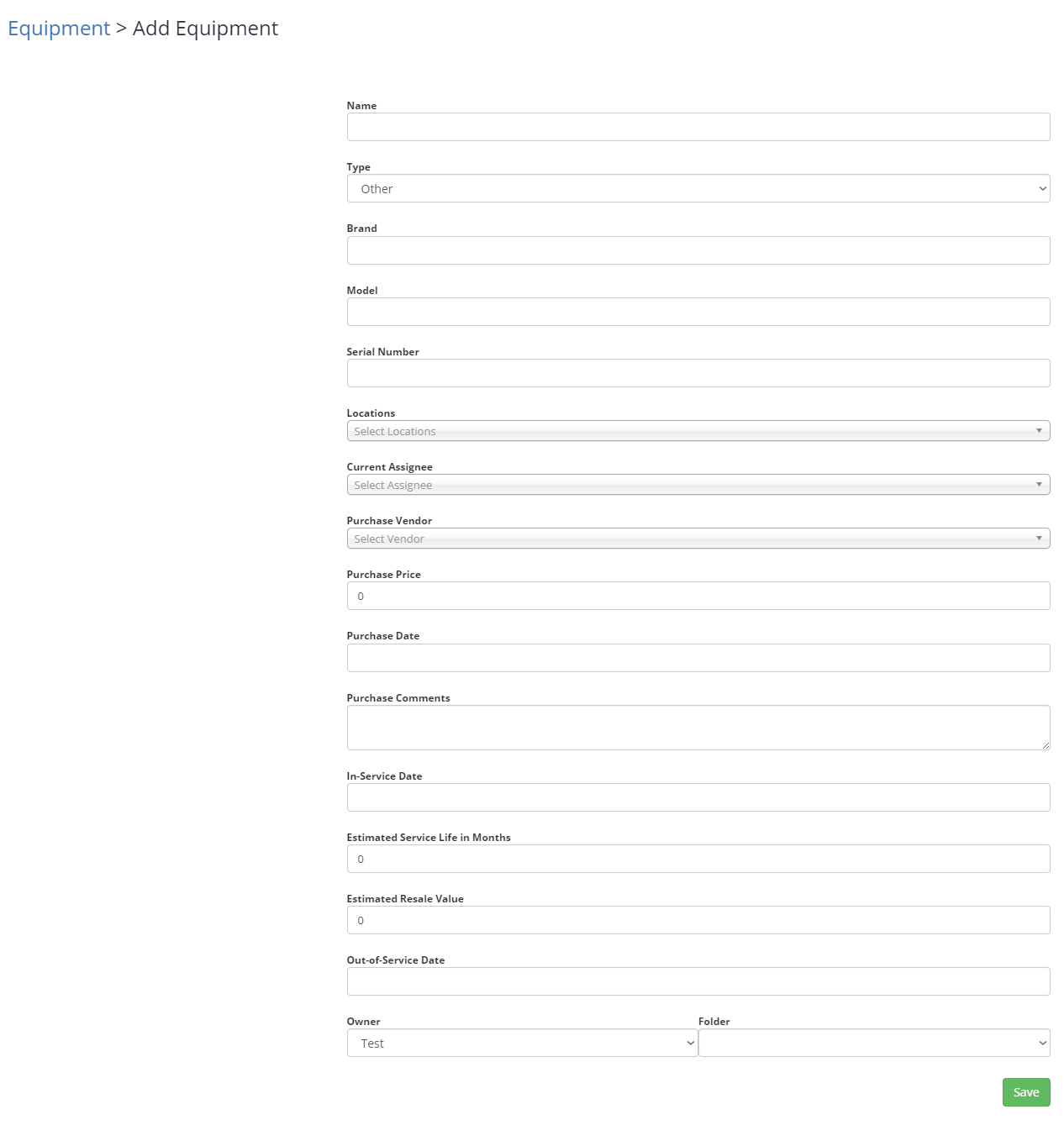
If there will be expirations linked to this Equipment item, it is recommended to have a Contact assigned so reminders of the expirations will be received, and proper action can take place.
To assign a contact, select them from under the field ‘Current Assignee’. This can be done whether creating a new Equipment item or updating an existing one:
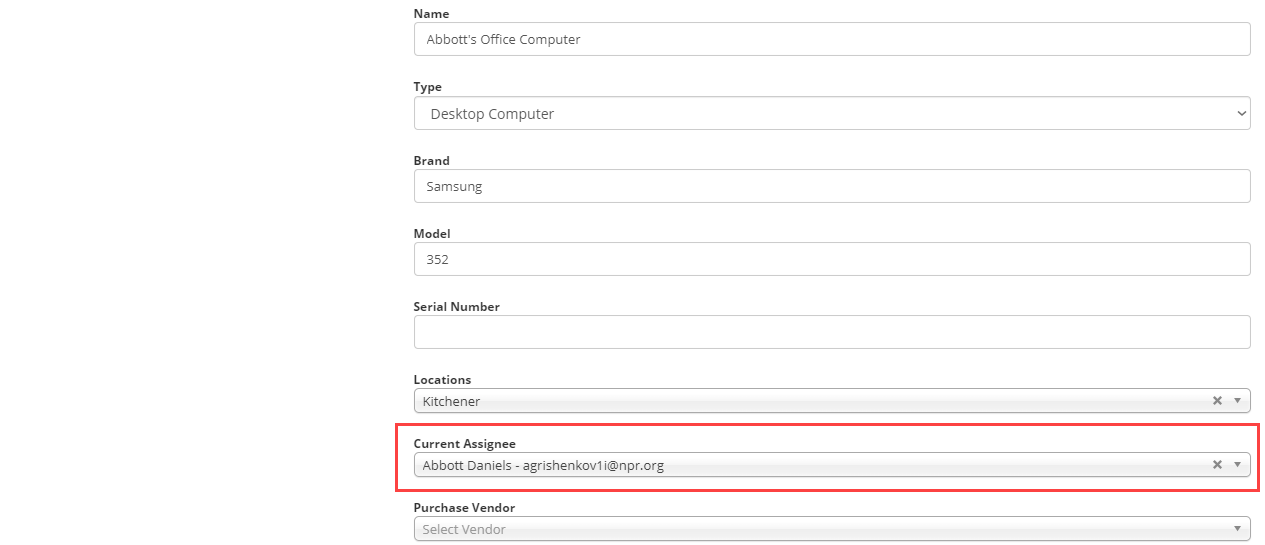
Assigning Equipment to a Contact allows better tracking for when an expiration relating to that equipment item, such as an inspection, is due. Remember to save your changes and the equipment profile will look like so:
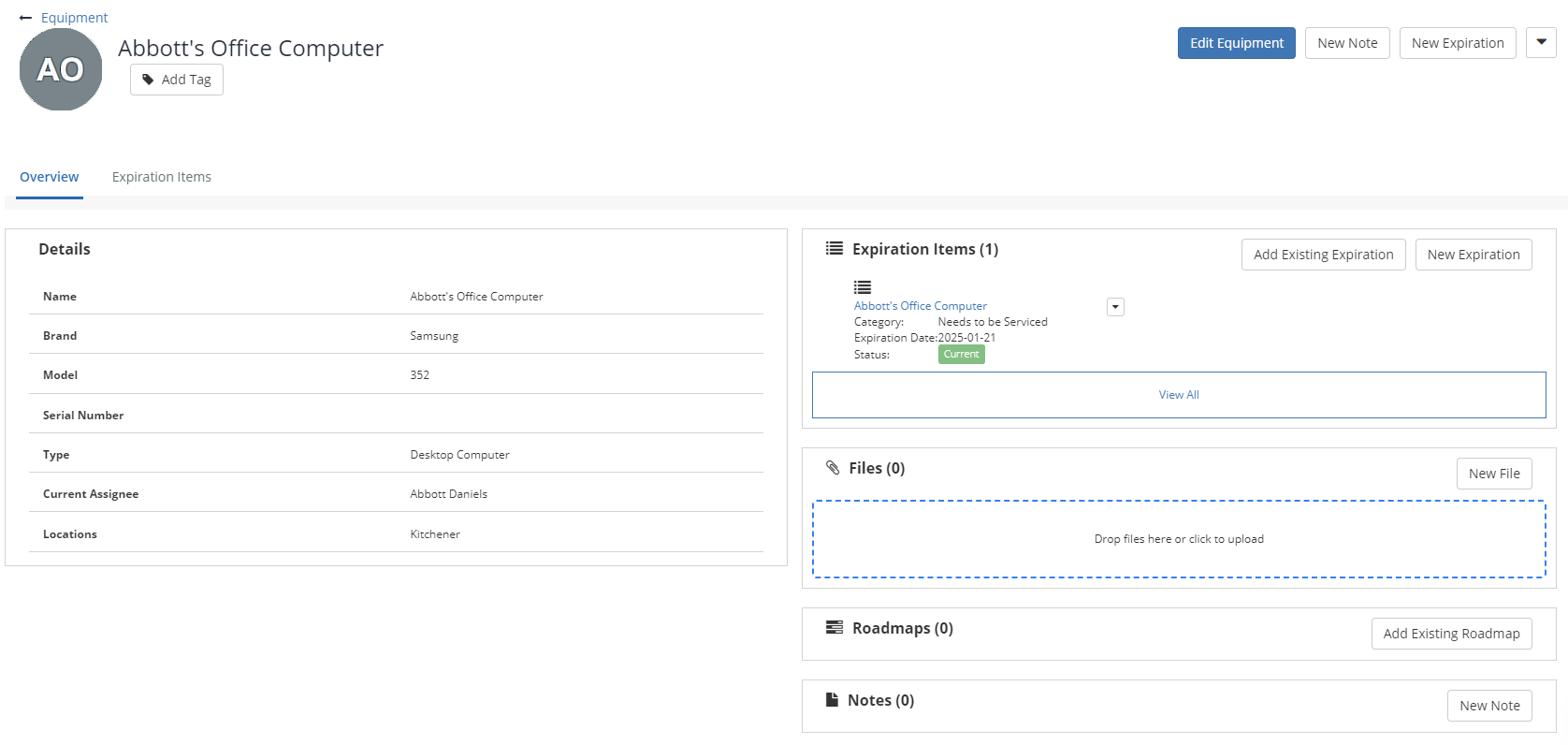
If you have a spreadsheet with your equipment listed, you may also choose to import this to your account using our Import Feature. Linked below
Removing the Equipment Module
If you find you do not use "Equipment" you can hide it from view. This will prevent other team members from using it accidentally.
Only Admin Users of your account will have this capability.