Designations
Learn more about designations and how to apply them to your compliance efforts
Designations in Expiration Reminder allow to track compliance at the account level, taking into account all Contacts in your account, additionally you may create as many as are required to maintain your expirations/account.
To create a new Designation, click on Designations under the Compliance tab on the top menu.
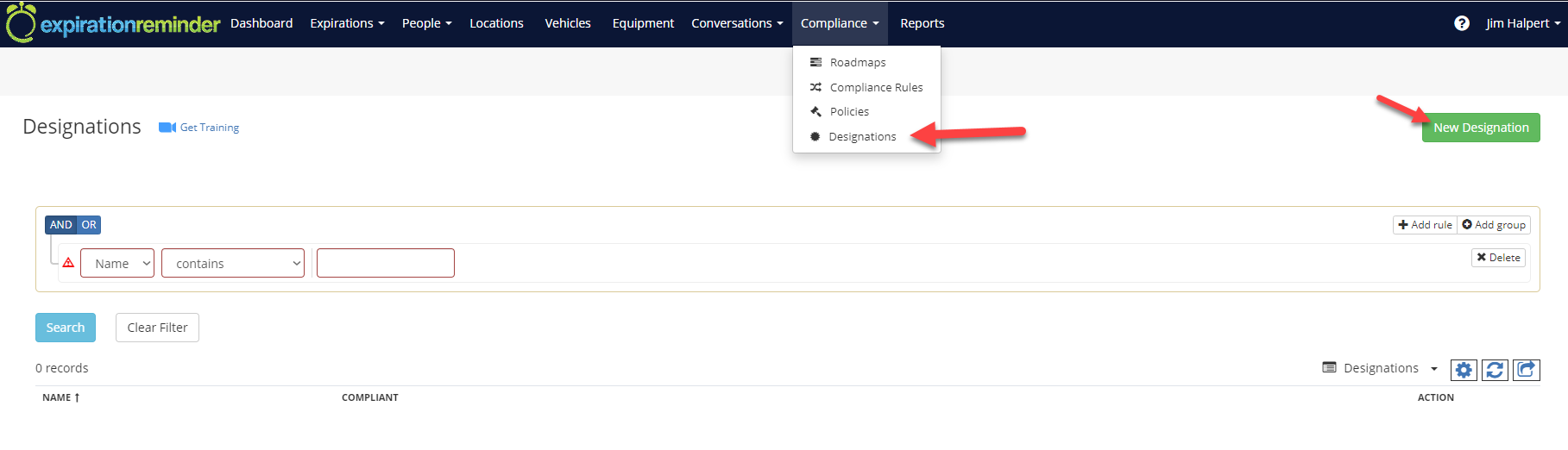
Then click on the New Designation button. You will then be prompted to add the Name of the Designation.
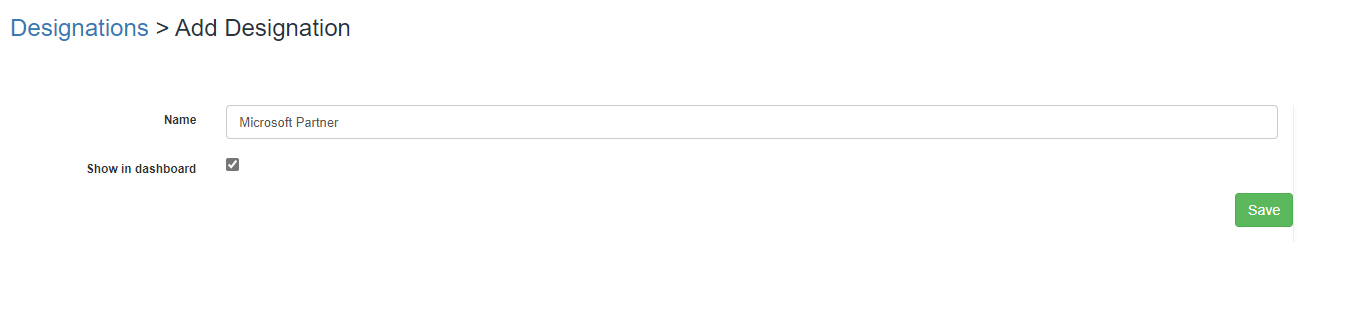
-
Name: the designation name
-
Show in dashboard: indicate whether to include in the dashboard the designation result.
Then click Save.
On the Designation configuration screen, click on the compliance rule created to configure the rules.
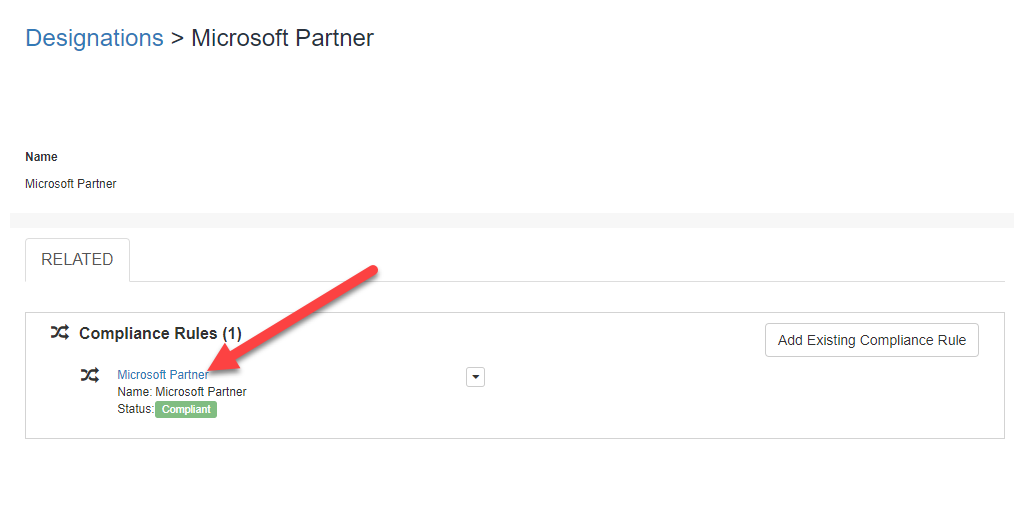
Then click on Edit Rule.
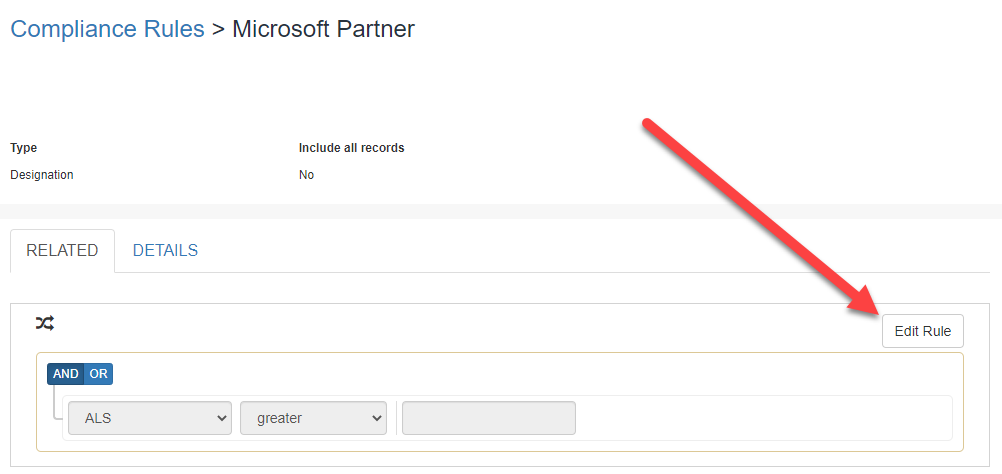
On the rule screen enter for each document type how many contacts are needed to be have that type current.
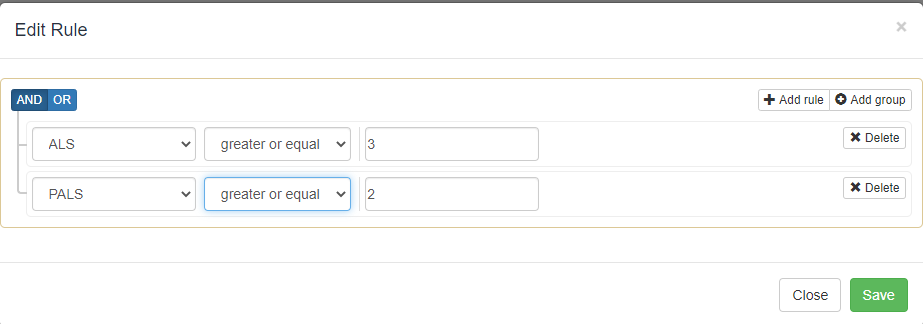
Then click Save.
