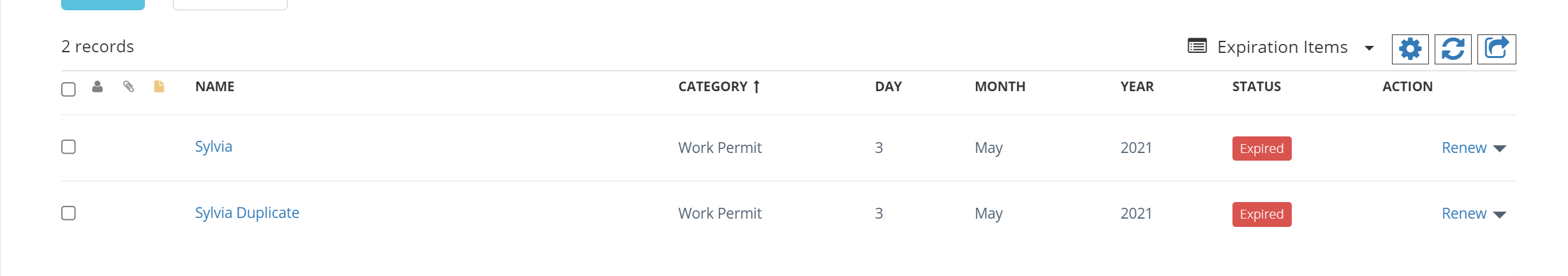Copying an Expiration Item
How to generate a copy of an Expiration Item and its contents
In some cases you might need to create an expiration and use an existing one as a base so not everything has to be typed again. This is useful for example in contracts or licenses.
To duplicate an expiration item and its contents, go to your Expirations list, on the right side of the item there is a drop-down menu beside ‘Renew’, and select ‘Copy’.
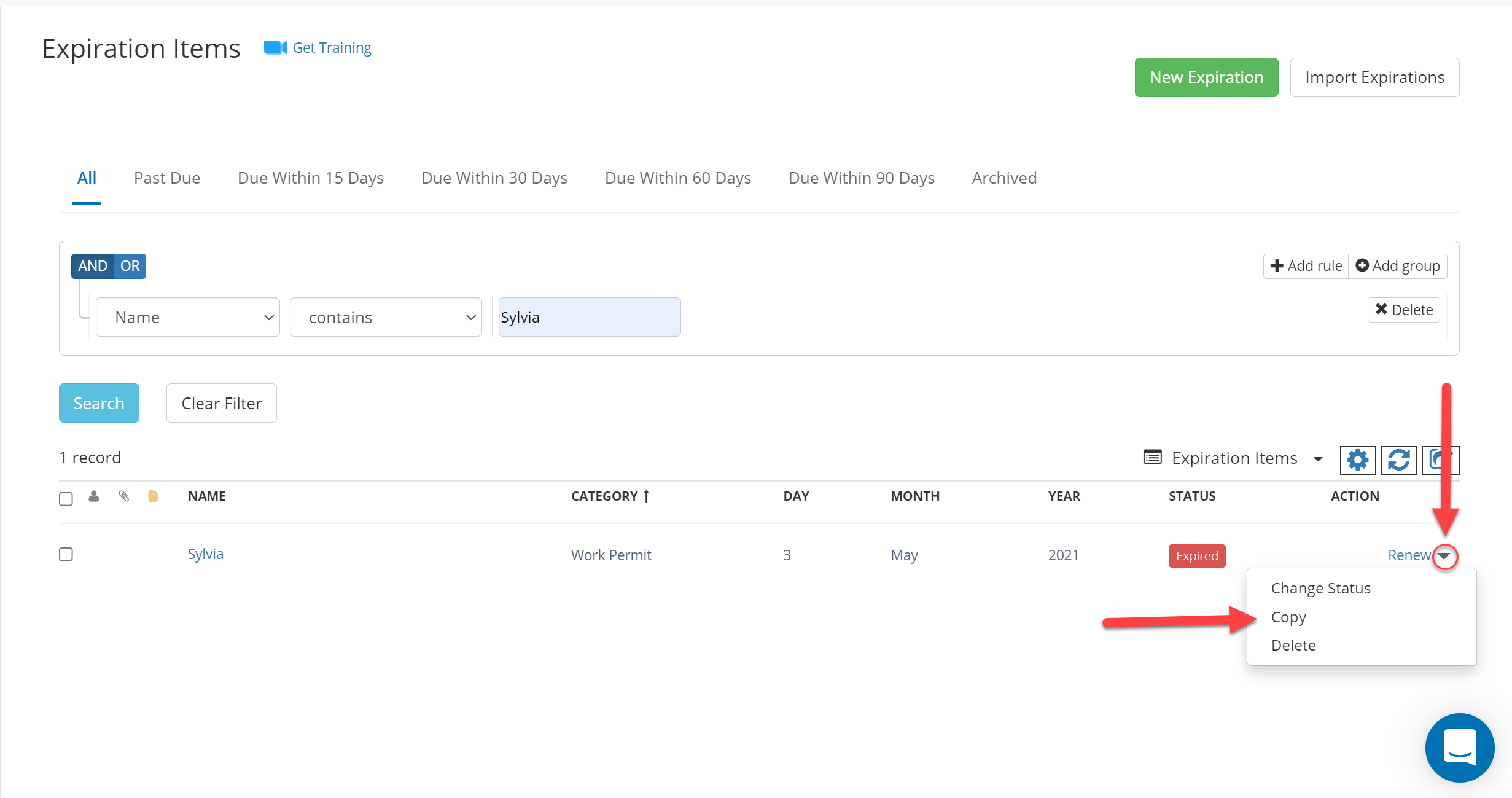
Name your copy however you would prefer, either the same as the original or different and then select ‘Save’.
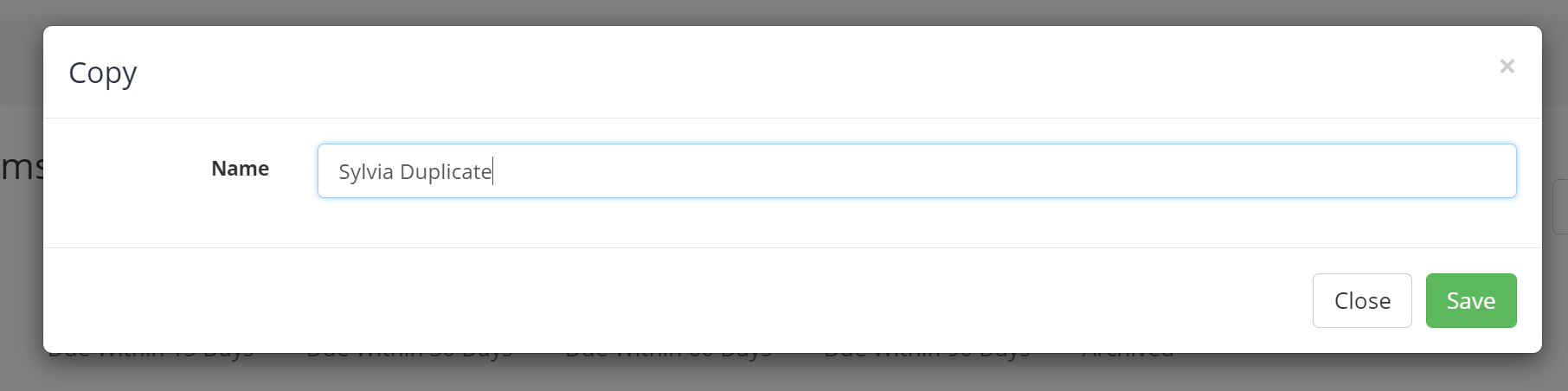
You will then have a duplicated expiration item on your Expirations list.