Conversations - Inserting Snippets, Templates & Media
Learn how to enhance your email communication in the Conversations Mailbox by including snippets, media files, and pre-crafted templates for streamlined and effective messaging.
When composing or replying to a message in the Conversations Mailbox, you have the option to enhance your emails by including additional elements. These include:
-
-
Use snippets to quickly add pre-written text into your emails. These can save time and ensure consistent communication.
-
-
-
Easily attach files directly from your Media Library to provide supporting documents, images, or other resources.
-
-
-
Choose from templates to send polished, professional emails without starting from scratch each time.
-
How to Access Inserts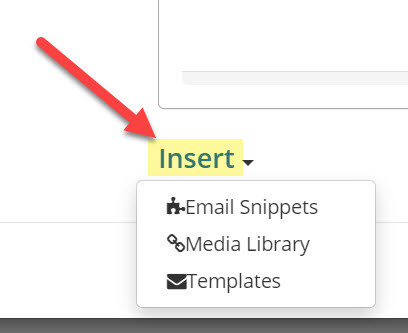
To include any of these elements in your email:
-
Look for the "Inserts" link at the bottom of the email composition window.
-
Click on it to open a menu where you can select Snippets, Files, or Templates.
This feature streamlines the process of adding rich content to your emails, helping you communicate more effectively and efficiently.

