Communication Delivery Status
Learn more about viewing the delivery of your e-mail and mobile reminders to ensure notifications are being received
This is a feature within your account Audit Log which is aimed at better tracking of notifications for your account. It helps you and your team see whether your contacts are receiving their reminders or not and ensures a more effective reminder system.
- Reviewing Delivery Status in Audit Log
- Removing Blocks/Bounces for Email
- Removing Blocks/Bounces for SMS
Reviewing Delivery Status in Audit Log
Below you can note how these notifications may appear in your Audit Log.
Delivered: E-mail or SMS notification has been sent successfully.
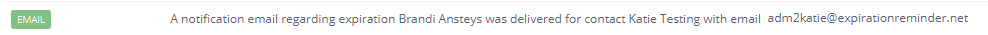
Bounced: E-mail or SMS notification is temporarily denied. You may need to remove the block manually for this Contact to continue receiving notifications in the future.
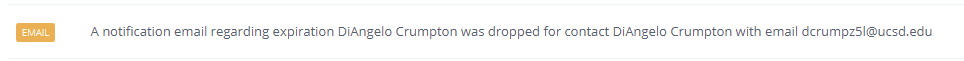
Blocked: E-mail or SMS notification has been permanently denied. You will need to remove the bounce manually for this Contact to continue receiving notifications in the future.
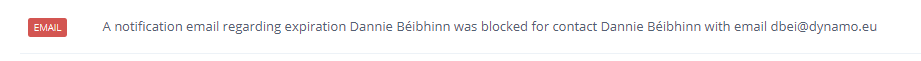
Deferred: E-mail or SMS notification has not been immediately delivered to the recipient, but will be attempted again.
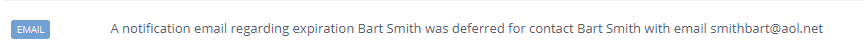
Removing Blocks/Bounces for Email
If you're experiencing a bounced or blocked email, this indicates that something is preventing the Expiration Reminder notification from reaching the Contact.
This could be related to settings within their network, server, firewall, their e-mail no longer exists or even a delay in the notification/message queue.
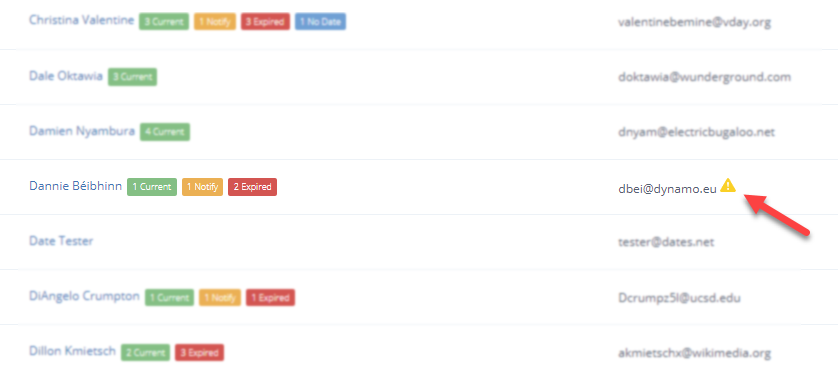
To manually remove the bounce or block for an e-mail, you can access the Contact’s profile and click the “Remove Bounce” button located next to their email.
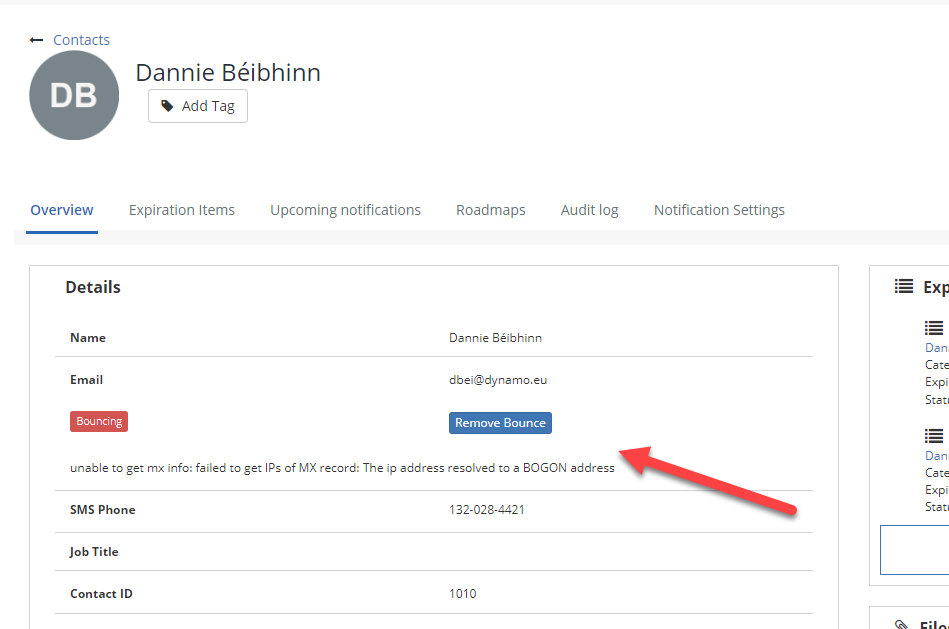
While this action will resolve the bounce issue, it's important to note that if the underlying problem preventing the notification from reaching the contact is not addressed, future notifications may still encounter bouncing."
Removing Blocks/Bounces for SMS
For mobile numbers showing a block, simply editing/changing the Contact's mobile number to the correct number and saving the Contact's changes will be enough to remove the block or bounce on their SMS notifications.
