Changing the 'From Name' for Reminders
Find out how to change the default "From Name" for emails
The default "From Name" when emails are sent for a new account is Expiration Reminder but you can change this at any time by clicking on Your Name on the top menu and then on Settings.
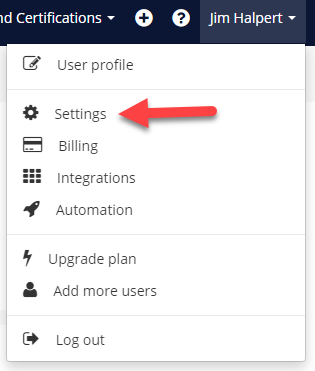
Then click on Features on the left menu.
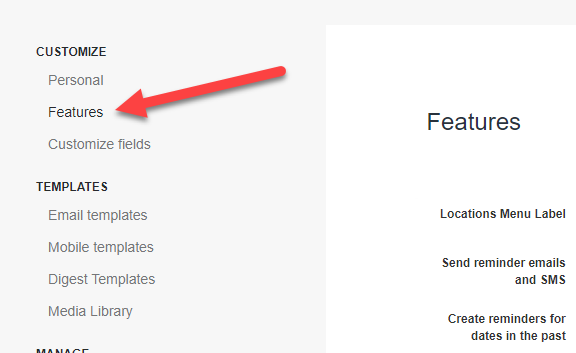
Then under From name change it to what you'd like it to be.
Keep in mind we don't recommend entering an email address here as some e-mail clients will mark it as spam.
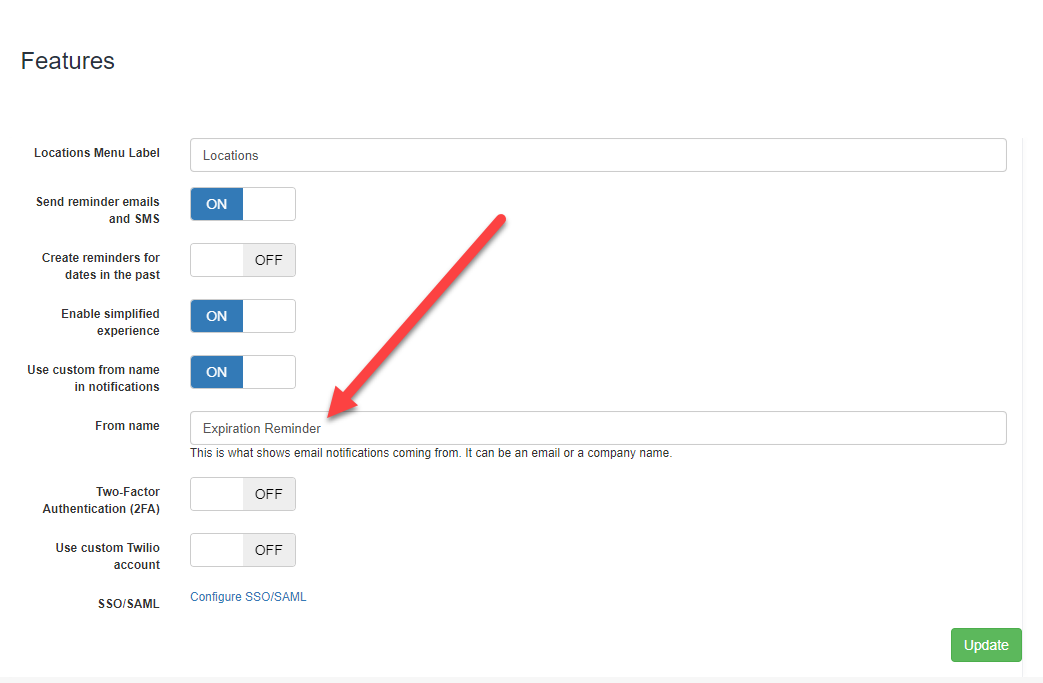
If you are looking to change the "From E-mail" - this is only available on our Professional, Business and Enterprise plans.
