Changing and Assigning User Roles
Find out how to change the role of a User
Access to your Expiration Reminder account is given depending on the role assigned to the User. You can see what each role allows here. Different User Roles have different User Permissions.
To change the role, click on Your Name on the top-right corner menu and then on Settings.
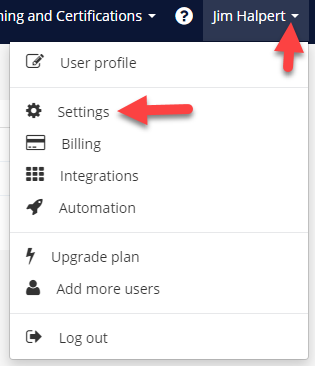
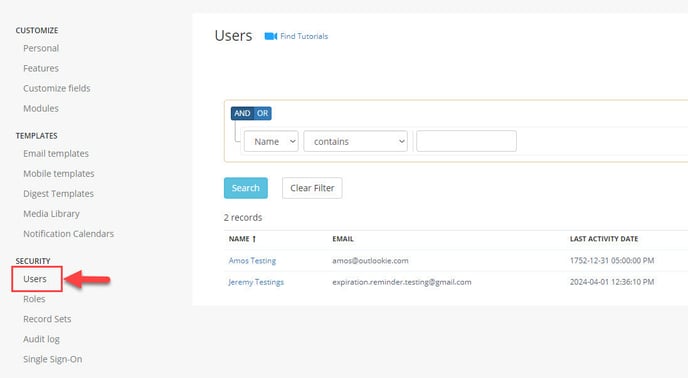
Then click on 'Users' from the left menu under the "Security" heading - as shown above.
Click the name of the User that needs their role updated and from the User screen. Then you can select their new role from the "Role" drop-down menu.
Be advised that the contents of the "Role" drop-down menu may vary based on plan.
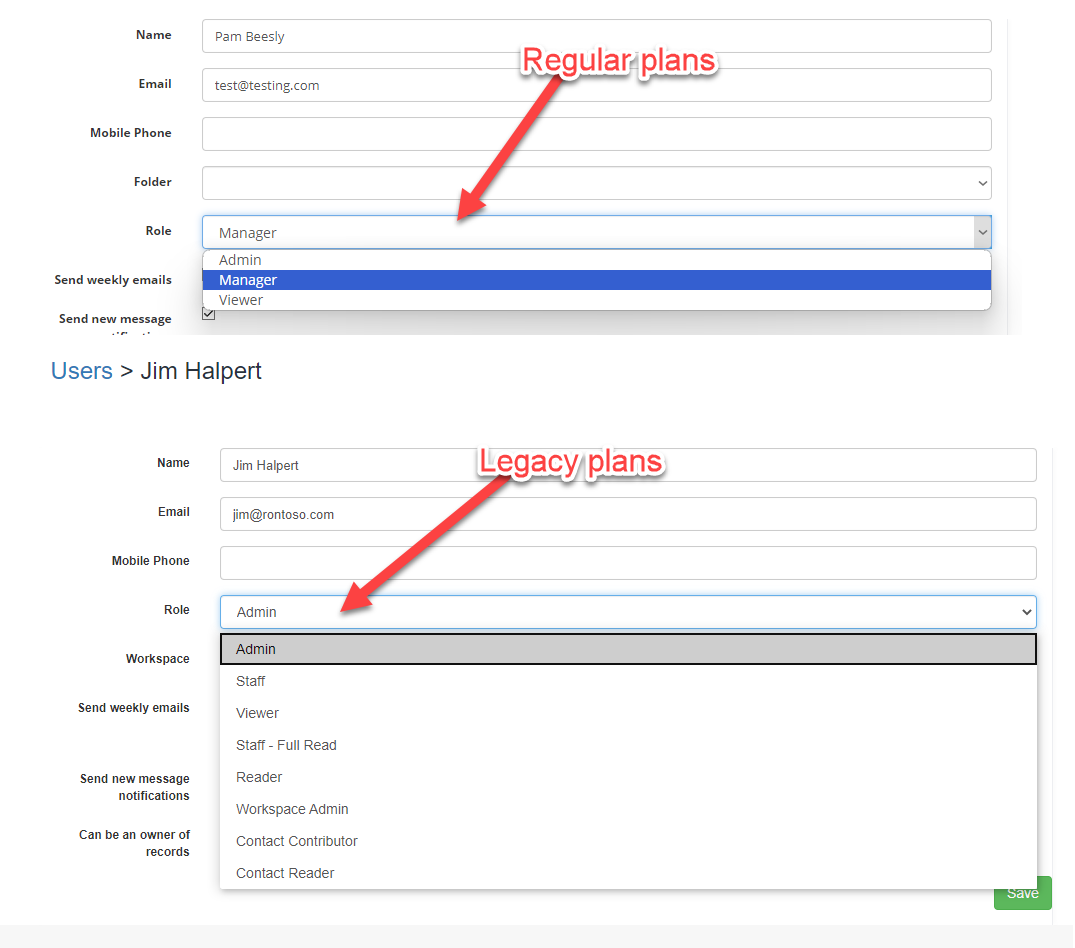
Then click the green "Save" to apply these new changes to the User's permissions.
