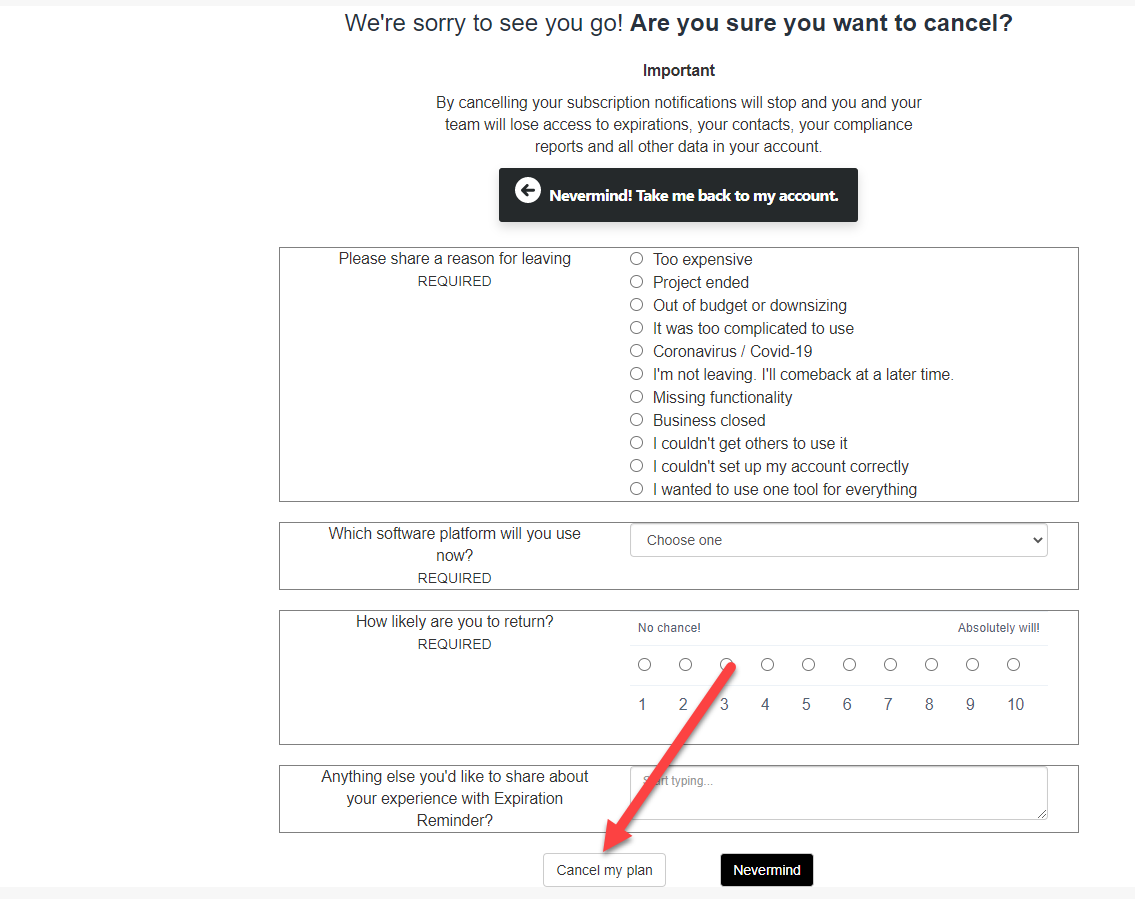Cancelling your account
Need to say happy trails to Expiration Reminder? Find out how
This can be done from the account billing settings. Click on Your Account on the top menu and then on Billing.
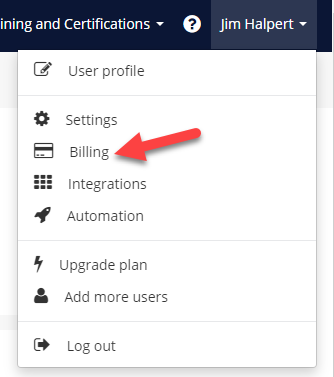
From the left menu, click on Subscription.
From the screen, click on Cancel your Account.
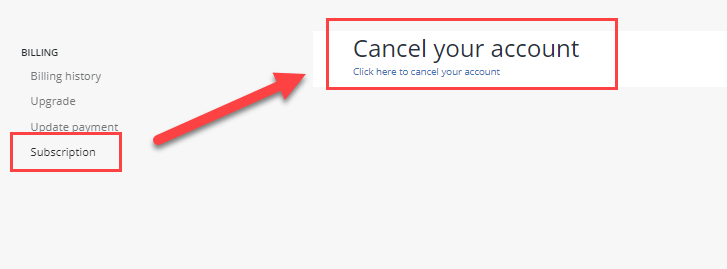
From the cancellation screen, fill out the reason for cancelling the account and then click on Cancel my plan.