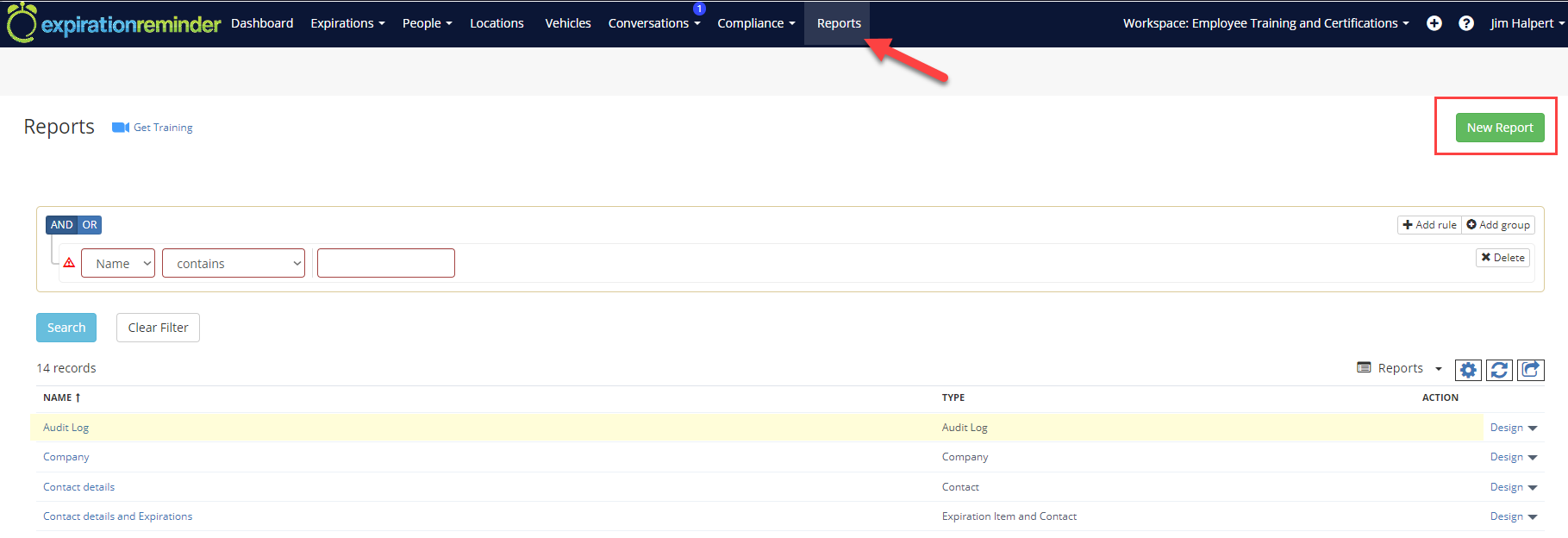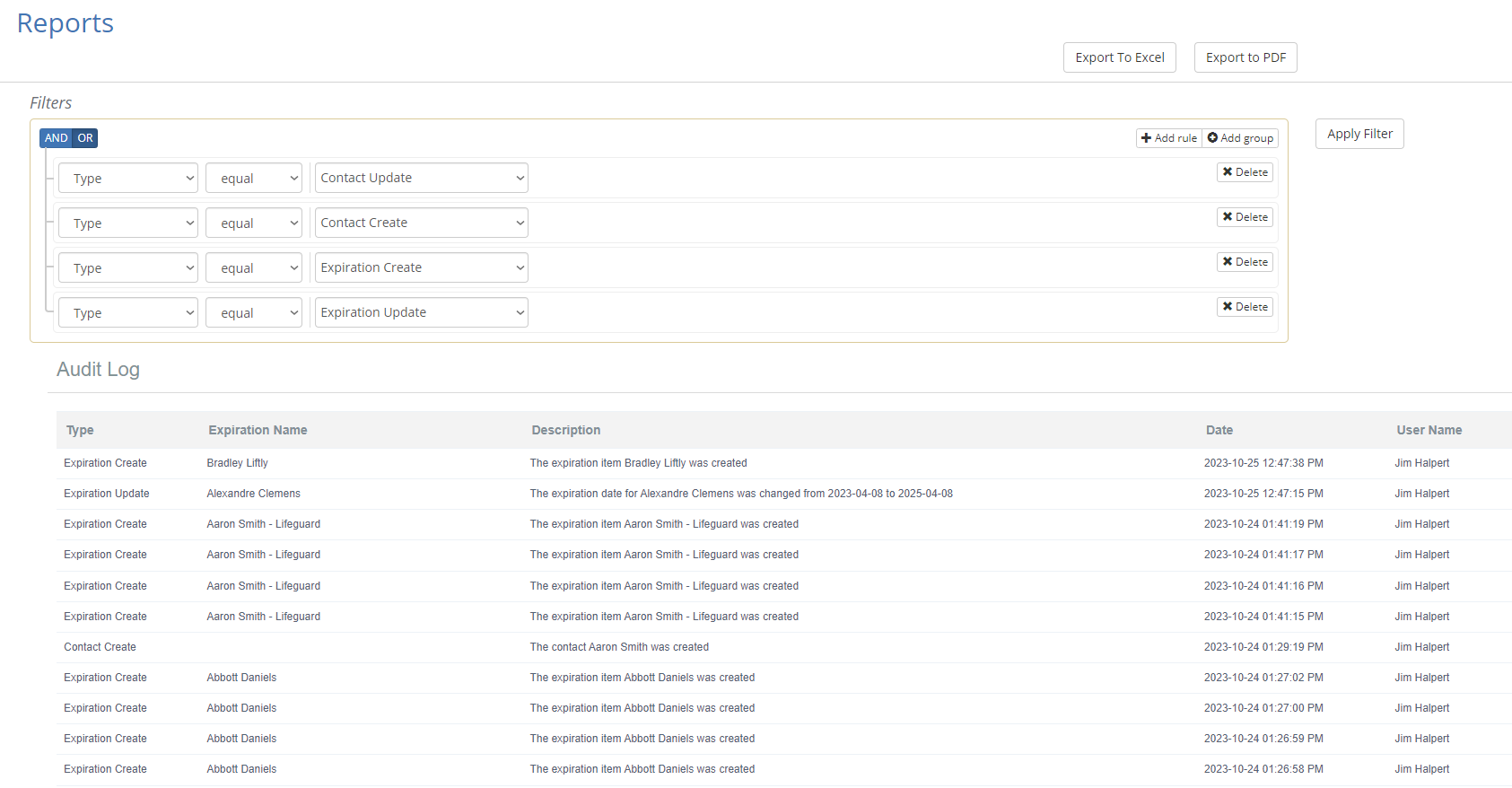Audit Log
Accessing and understanding your account Audit Log to view past activity for your account
Your Audit Log can be an important source of information for Admins of your Expiration Reminder account. In the Audit Log you can find information such as
-
a notification was sent to a contact (via e-mail or mobile)
-
an expiration date was changed
-
whether a notification was sent successfully or not
-
a User logged in to the account
-
an item was created, updated or deleted (expiration item, contact, company, location, etc.)
-
...and more!
Accessing your Audit Log
Your Audit Log can be found by clicking Your Name in top-right corner, and selecting "Settings" from the drop-down menu. From here you can select 'Audit Log' from the "Security" heading.
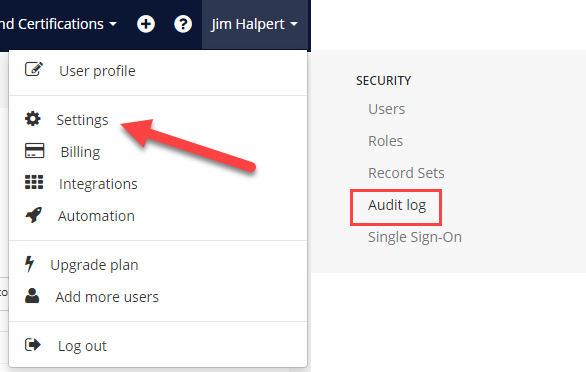
Filtering your Audit Log
There are a few ways you can filter your Audit Log to make viewing items easier. You can filter by
Type - you can choose from the type of action that was completed. As an example, you may choose to filter and show only items that have been deleted.
User - here you are able to filter by the User which completed this action. This way you can keep track of the edits being done by other Users of your account.
Date - if you require to view the past activity of a specific date, you can do this by filter with the date filter.
Clicking the blue "Search" button will apply the filter(s) you've applied.
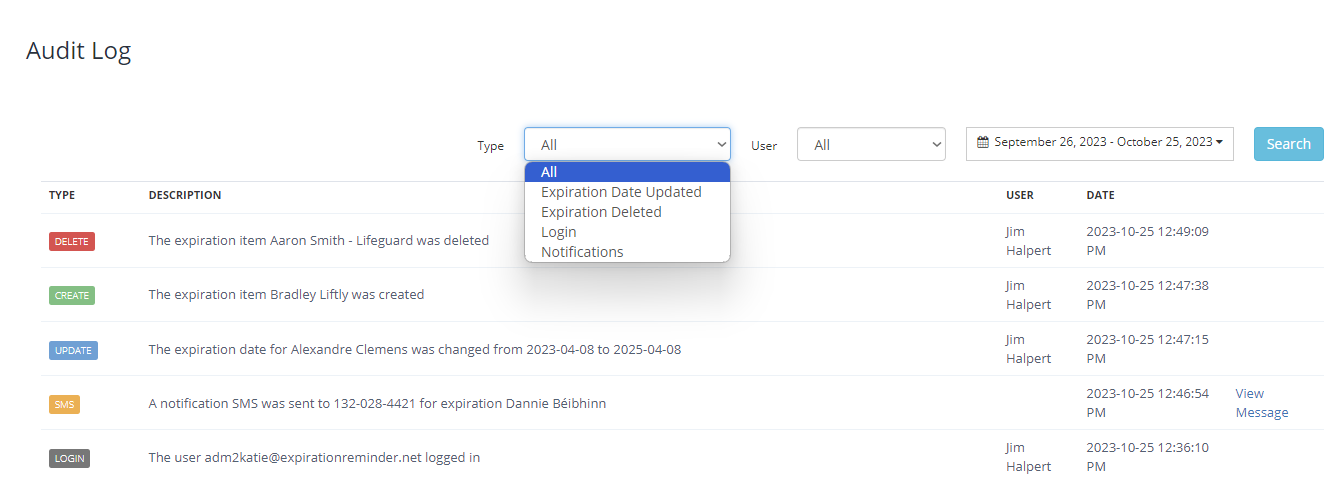
Understanding Audit Log Entries
Within your Audit Log, you will observe 5 different colors under the 'Type' column. In this overview, we will explain the significance of each color and provide guidance on how to efficiently monitor your Audit Log.
These colors signify various activities related to an item, as well as the status of an email notification (blocked, deferred, dropped, etc.).
For a detailed understanding of email notification states, you can refer to the linked article here linked here.
Red Type - This entry type may signal that an item was deleted from the account or that a notification to a contact was blocked or undelivered. For additional information on blocked/undelivered notifications, please refer to our article linked here.
Green Type - This entry type is recorded when items are created or when an email has been successfully delivered.
Blue Type - When this entry type appears, it indicates an update to an item or a notification to a contact being deferred.
Yellow Type -These entries signify instances when a notification is dispatched from your account or when a notification for a contact is dropped.
Grey Type - A grey-type entry is associated with either archiving an item or a user login
You may view an example of each of these in the previous screenshot shown above.
Audit Log via Advanced Reporting Feature
Those subscribers which have chosen a higher-tiered plan will have access to the Advanced Reporting feature. Creating an "Audit Log" type report will give you more detailed access to Audit Log information that is otherwise not available in the account Audit Log. Audit Log reports can only be created and viewed by Admins.
Screenshots below are examples of an Audit Log report-type. You can learn more about creating Reports with the Advanced Reporting Feature at the link below.
-
What are Reports | Expiration Reminder Help Center