Adding Mobile Templates
Find out how to use mobile templates for SMS reminders
Mobile templates in Expiration Reminder are tracked as separate email templates but with the type set to Mobile Template. This will make the template available in the mobile template list for regular email templates.
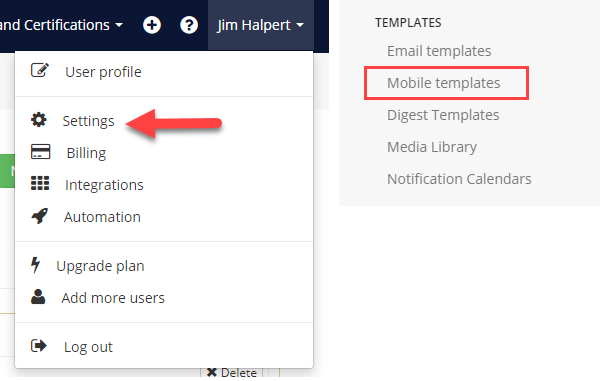
By Default, there will already be three mobile templates within your account to act as a "catch-all". Even if it says no Mobile template is selected, should a Contact allow SMS delivery for notifications, a default template will be used for their reminder.
You can add a New Mobile Template from the green button in the top-right corner.
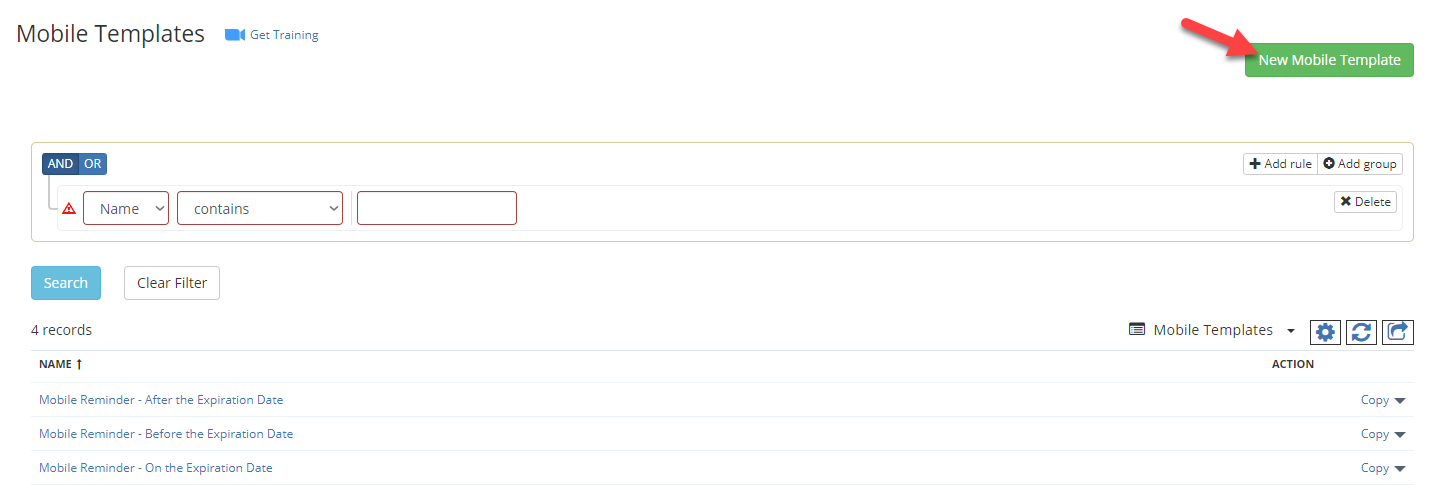
Assigning a Mobile Template
Mobile templates can’t be configured directly on expiration items, categories, locations or contact types. You set email templates for these, but not mobile templates. Mobile templates are only set when editing or adding an email template. This way the system will know what mobile template to use when sending an email template.
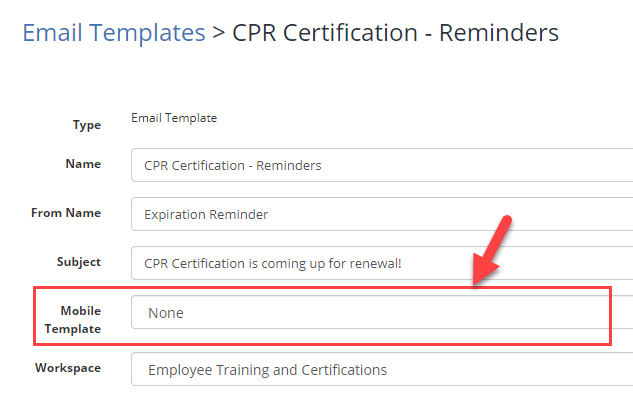
These templates are different because they don't support any formatting and are plain text.
Limits
Mobile text messages are limited to 160 characters.
